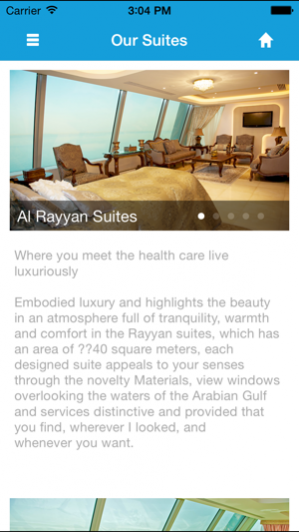Al Seef Hospital 1.1
Free Version
Publisher Description
Al seef hospital mobile application is available in iOS phones. Al Seef hospital Mobile App provides useful information of the hospital services and products. It provides also mainly the feature of making a reservation requests to all of the departments and doctors that they have at the hospital. The App also offers information and reservation requests for any visiting doctors of the hospital with their information and their visit duration length. إن تطبيق مستشفي السيف هو تطبيق خاص لأجهزة الهواتف النقالة المتوفرة حاليا لبرامج هواتف الايفون . بالاضافه الى ان هذا فان التطبيق يقدم معلومات قيمه عن خدمات ومنتجات مستشفي السيف . ومن ضمن هذي الخدمات, يقدم مستشفي السيف من خلال البرنامج خدمات الحجوزات لجميع الاقسام و الاطباء فى المستشفي. هذا وبالاضافة الي جميع المعلومات الخاصه بطلبات حجز المواعيد ل
Dec 19, 2014 Version 1.1 Minor Bug Fixes.
About Al Seef Hospital
Al Seef Hospital is a free app for iOS published in the Health & Nutrition list of apps, part of Home & Hobby.
The company that develops Al Seef Hospital is One Global For Programming & Operating Computer Co. L.L.C. The latest version released by its developer is 1.1.
To install Al Seef Hospital on your iOS device, just click the green Continue To App button above to start the installation process. The app is listed on our website since 2014-12-19 and was downloaded 1 times. We have already checked if the download link is safe, however for your own protection we recommend that you scan the downloaded app with your antivirus. Your antivirus may detect the Al Seef Hospital as malware if the download link is broken.
How to install Al Seef Hospital on your iOS device:
- Click on the Continue To App button on our website. This will redirect you to the App Store.
- Once the Al Seef Hospital is shown in the iTunes listing of your iOS device, you can start its download and installation. Tap on the GET button to the right of the app to start downloading it.
- If you are not logged-in the iOS appstore app, you'll be prompted for your your Apple ID and/or password.
- After Al Seef Hospital is downloaded, you'll see an INSTALL button to the right. Tap on it to start the actual installation of the iOS app.
- Once installation is finished you can tap on the OPEN button to start it. Its icon will also be added to your device home screen.